LASER MARKING STUDIO
Laser Marking Studio
A powerful software application designed to support our revolutionary control eco-system. Marking studio is a feature-rich Graphical user interface built upon our windows API. With Radian Laser’s Marking Studio, you can create and mark virtually any image using text, linear barcodes, 2D data matrix barcodes, QR-codes, or imported graphics. In addition, the Marking studio also features the controller’s scripting language with a comprehensive library of commands for supporting any automation scenario.
The Laser Marking studio is compatible with Windows XP®, Windows Vista®, and Windows 7®, and allows remote connection and management to multiple laser systems from a single PC.
Unleash your potential
● No dongles or locks
● Remotely manage multiple laser systems
● Access all software features
Achieve rapid ROI
● Intuitive interface
● Standard file format compatibility
● Easy generation of raster files
Work in any environment
● Small job shops
● Production lines with multiple lasers
● High-speed automation lines
Marking Functionality

Import Standard File Formats
Import and edit vector and raster files in standard formats such as: DXF, AI, CDR, PLT, BMP, JPEG, GIF, TIFF, PNG.

Vector Editing Tools
Job creation and editing is easy with feature-rich vector editing tools.

Easy High-Quality Raster
Marking Studio allows easy import of images files, such as PNG, and then automatically converts them to high-quality grayscale and then machine code. The result is highest quality engraving that can’t compare.

Tiling
Marking objects that are larger than the laser marking area is now made possible by SMD’s automatic Tiling feature.

Material Library
Material library eliminates wasted trial and error time trying to find the correct marking parameters on different material.

Fill Hatch
Fill in vector-based, text, and barcode objects using our multiple fill options including pattern, angle, spacing, number of passes, and many more.

Font and Text Editing
Text objects support True Type® and Otf fonts. These text objects can be utilized to create serial numbers, date and time codes.

3D Object Processing
3D capabilities make 3D engraving on uneven surfaces of both simple and complex shapes possible. Combine 2D jobs with 3D for surface marking and deep engraving.

User Controls
Restrict users’ access to functionality by managing user permissions.

Tray Marking
Achieve easy serialization and automation of multiple marks with our Tray Marking feature
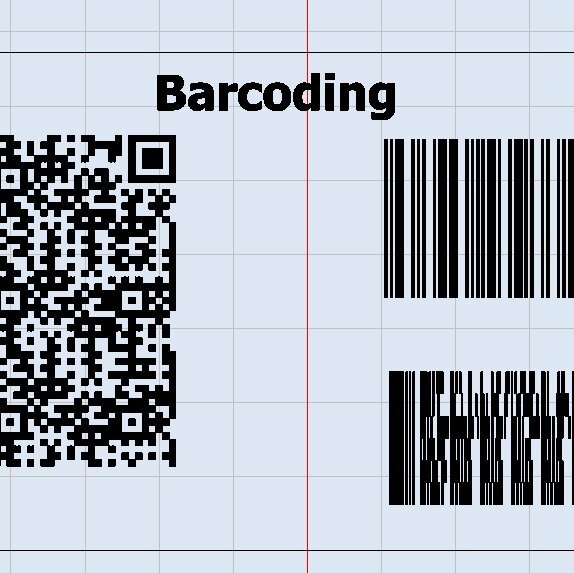
Barcoding
Achieve automatic, continuous generation of serialized objects, such as barcodes and 2D symbols, including UPC, Data Matrix, QR, PDF417, Code 11, MSI, EAN, and many more.

